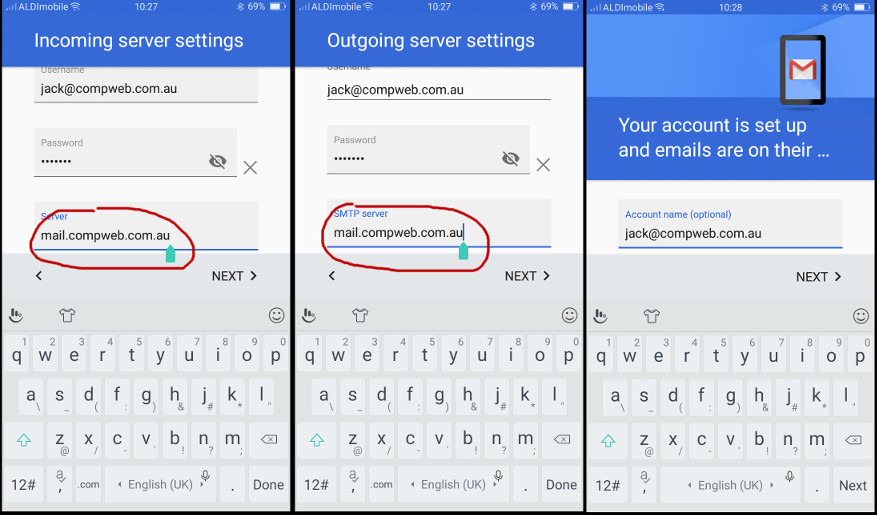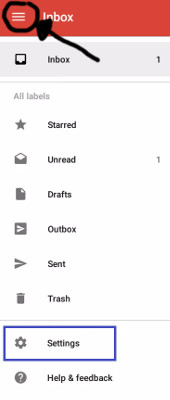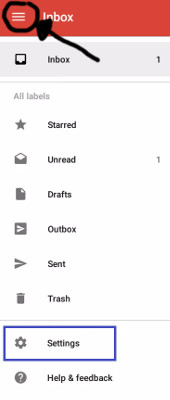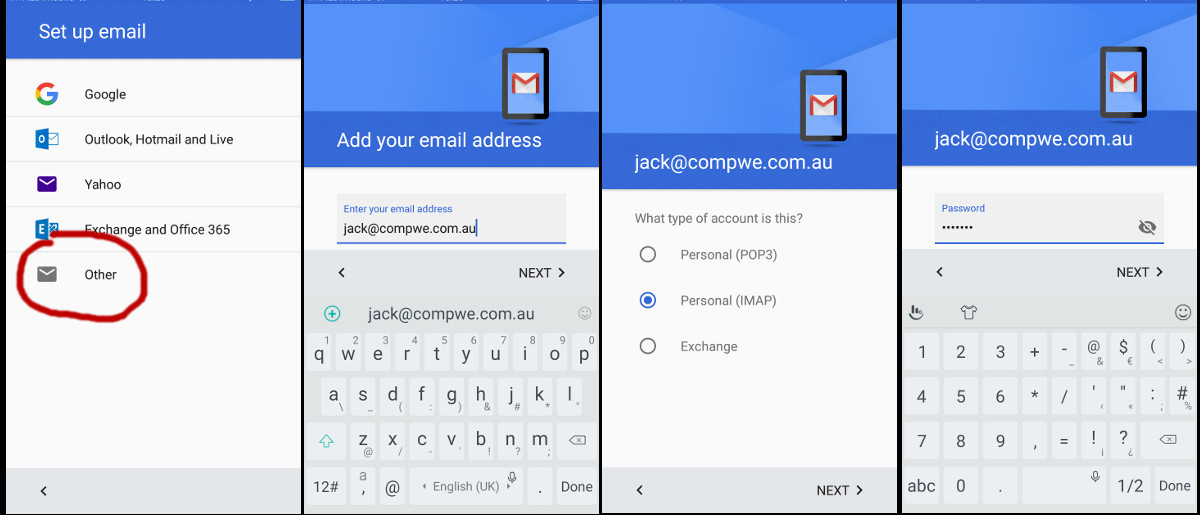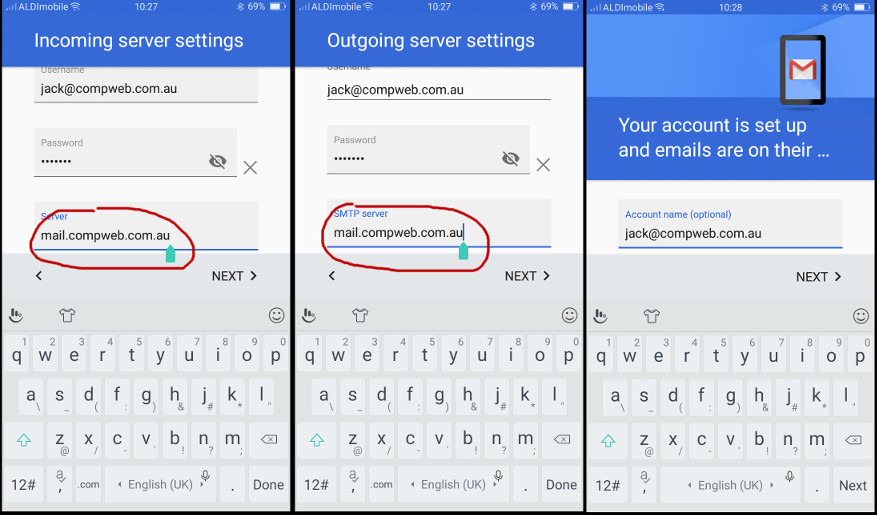Back home
Set up Android device
- Open the Gmail app and navigate to the Settings section (see the see the 3 bars top left)
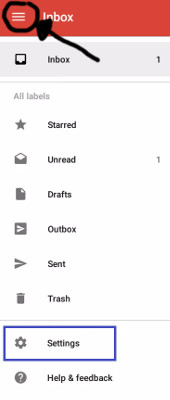
Add account
- Tap Add account.
- Tap Personal (IMAP/POP) and then Next.
- Enter your full email address and tap Next.
- Choose IMAP
- Enter your password
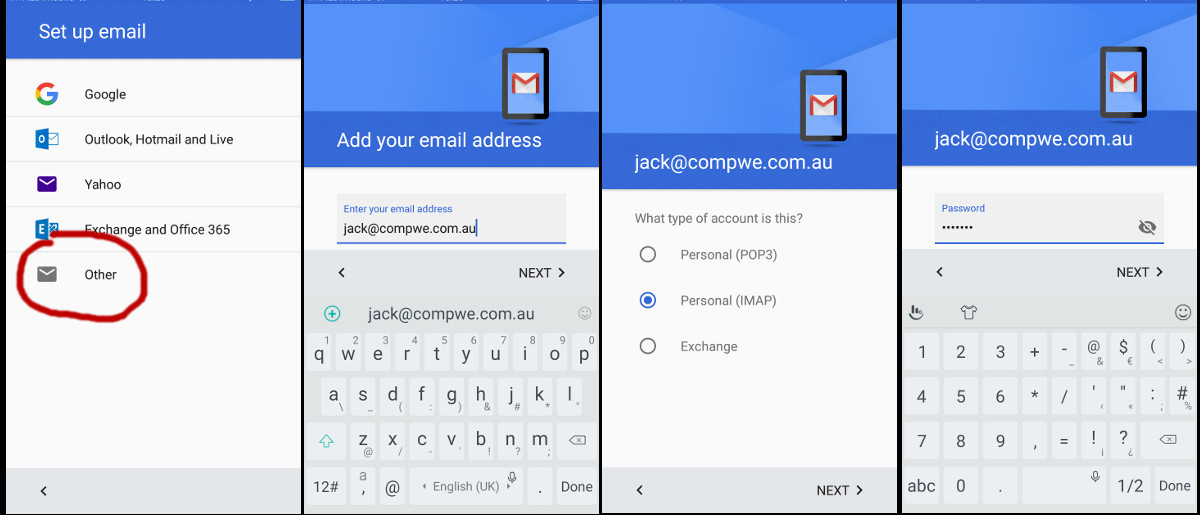
Incoming & servers
- Accounts are IMAP and the server (in and out) is mail.compweb.com.au