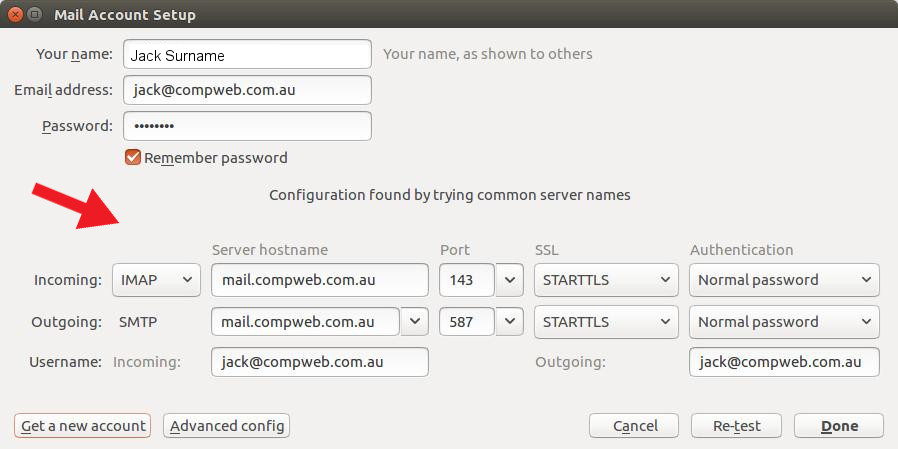Create a new account, add you name, email address and password
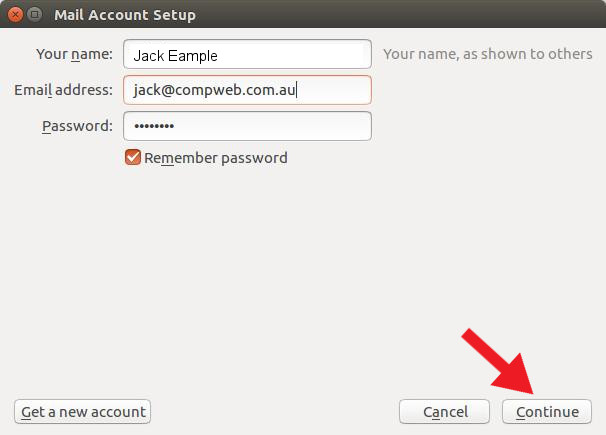
Click the Manual config button

Make sure all the settings look like the following
Both incoming and outgoing are set to mail.compweb.com.au
The username field (at the bottom) for both incoming and outgoing are set to you full email address